Which AI to use
For most people you should pick one of three systems: Claude (opens in a new tab) from Anthropic, Google's Gemini (opens in a new tab), and OpenAI's ChatGPT (opens in a new tab). With all of the options, you get access to both advanced and fast models, a voice mode, the ability to see images and documents, the ability to execute code, good mobile apps, the ability to create images and video (Claude lacks here, however), and the ability to do Deep Research. Some of these features are free, but you are generally going to need to pay $20/month to get access to the full set of features you need. I will try to give you some reasons to pick one model or another as we go along, but you can't go wrong with any of them.
What about everyone else? I am not going to cover specialized AI tools (some people love Perplexity for search, Manus is a great agent, etc.) but there are a few other options for general purpose AI systems: Grok (opens in a new tab) by Elon Musk's xAI is good if you are a big X user, though the company has not been very transparent about how its AI operates. Microsoft's Copilot (opens in a new tab) offers many of the features of ChatGPT and is accessible to users through Windows, but it can be hard to control what models you are using and when. DeepSeek (opens in a new tab) r1, a Chinese model, is very capable and free to use, but is missing a few features from the other companies and it is not clear that they will keep up in the long term. So, for most people, just stick with Gemini, Claude, or ChatGPT.
Main AI Platforms
 ChatGPT (opens in a new tab) - OpenAI
Most popular and well-rounded. Strong at reasoning, coding, and general tasks. Advanced Voice Mode for natural conversations. Regular model updates.
ChatGPT (opens in a new tab) - OpenAI
Most popular and well-rounded. Strong at reasoning, coding, and general tasks. Advanced Voice Mode for natural conversations. Regular model updates.
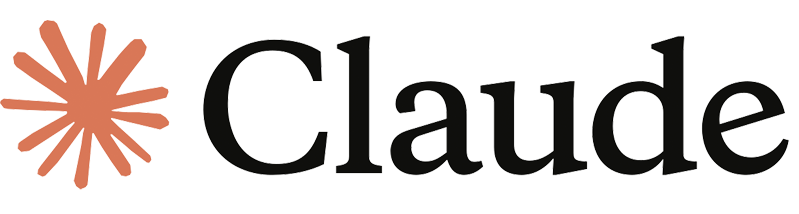 Claude (opens in a new tab) - Anthropic
Excellent at writing, analysis, and following complex instructions. Great for professional documents and creative work. Strong safety focus.
Claude (opens in a new tab) - Anthropic
Excellent at writing, analysis, and following complex instructions. Great for professional documents and creative work. Strong safety focus.
 Gemini (opens in a new tab) - Google
Deep integration with Google services. Strong at research and accessing current information. Good for productivity workflows.
Gemini (opens in a new tab) - Google
Deep integration with Google services. Strong at research and accessing current information. Good for productivity workflows.
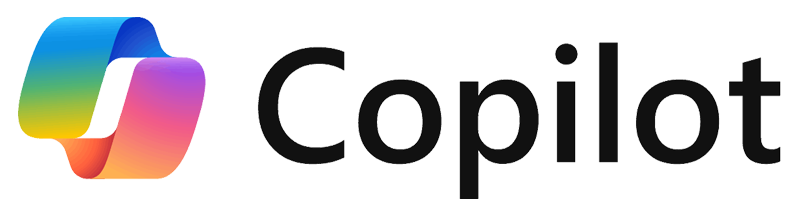 Copilot (opens in a new tab) - Microsoft
Built into Windows and Office. Good for business users already in Microsoft ecosystem. Affordable integration with existing tools.
Copilot (opens in a new tab) - Microsoft
Built into Windows and Office. Good for business users already in Microsoft ecosystem. Affordable integration with existing tools.
 Grok (opens in a new tab) - xAI (Elon Musk)
Access to real-time X/Twitter data. More conversational and less filtered. Good for current events and social media insights.
Grok (opens in a new tab) - xAI (Elon Musk)
Access to real-time X/Twitter data. More conversational and less filtered. Good for current events and social media insights.
 Meta AI (opens in a new tab) - Meta
Free and accessible. Integrated with WhatsApp, Instagram, Facebook. Good for casual use and social platform integration.
Meta AI (opens in a new tab) - Meta
Free and accessible. Integrated with WhatsApp, Instagram, Facebook. Good for casual use and social platform integration.
 DeepSeek (opens in a new tab) - DeepSeek
Strong reasoning capabilities, especially the R1 model. Free to use with fewer restrictions. Good for technical and analytical tasks.
DeepSeek (opens in a new tab) - DeepSeek
Strong reasoning capabilities, especially the R1 model. Free to use with fewer restrictions. Good for technical and analytical tasks.
Picking a Platform
Most people should start with one of the big three: ChatGPT, Claude, or Gemini. They're the most reliable, well-supported, and feature-complete options available.
Choose based on your primary use case:
ChatGPT if you want:
- The most popular platform with extensive community support
- Advanced Voice Mode for natural conversations
- Strong coding and technical problem-solving
- Regular access to the latest AI capabilities
Claude if you focus on:
- Professional writing and document analysis
- Complex reasoning and following detailed instructions
- Working with large amounts of text
- Projects that require consistency and safety
Gemini if you need:
- Integration with Google Workspace and services
- Current information and research capabilities
- Productivity workflows that connect to your existing Google tools
- Cost-effective access to powerful models
For most beginners: Start with whichever platform feels most natural to you, or try all three with the same task to see which gives you better results. You can always switch or use multiple platforms.
Consider the specialized options (Copilot, Grok, Meta AI, DeepSeek) if you have specific needs like Microsoft integration, real-time social media data, or budget constraints.
The key is picking one platform and getting comfortable with it before branching out. Each has a learning curve, and you'll get better results by mastering one than by jumping between several.
Picking A Model
Use the right model for the task. Each platform offers multiple models—like choosing between a quick intern, an experienced consultant, or a world-class expert. They all solve problems, but you'd assign them completely different projects.
Start with the free models and experiment from there. Most platforms offer three levels: a speedy model for everyday tasks, a robust model for complex projects, and occasionally a premium reasoning model for the most challenging work.
Model Comparison Table
| Platform | Model | Type | Free/Paid |
|---|---|---|---|
| ChatGPT | GPT-4o mini | Fast, everyday tasks | Free |
| GPT-4o | Advanced, multimodal | Paid | |
| o1 | Deep reasoning | Paid | |
| o3 | Advanced reasoning | Paid | |
| Claude | Claude 3.5 Haiku | Fast, cost-effective | Free |
| Claude 3.5 Sonnet | Flagship, writing | Paid | |
| Claude 4 Haiku | Fast, latest model | Free | |
| Claude 4 Sonnet | Latest, advanced reasoning | Paid | |
| Claude 4 Opus | Latest, premium reasoning | Paid | |
| Gemini | Gemini 1.5 Flash | Fast, efficient | Free |
| Gemini 1.5 Pro | Advanced reasoning | Free (limited) | |
| Gemini 2.0 Flash | Latest, multimodal | Free (limited) | |
| Copilot | GPT-4 based | Business integration | Paid |
| Grok | Grok-2 | Real-time data | Paid |
| Meta AI | Llama models | General purpose | Free |
| DeepSeek | DeepSeek R1 | Strong reasoning | Free |
Quick recommendations:
- Daily use: Start with the free fast models (GPT-4o mini, Claude Haiku, Gemini Flash)
- Important work: Upgrade to the flagship paid models
- Complex reasoning: Try o1, o3, or DeepSeek R1
- Budget-conscious: Gemini Pro and DeepSeek offer strong free options
Specialized Tools
There are many different tools for specific purposes. Specialized tools have deep knowledge of specific domains and come pre-tuned with templates and industry-specific knowledge. The list constantly grows and is too long to list here, but below are some popular ones. Many of these tools are built on top of the frontier models like ChatGPT, Claude, and Gemini.
![]() Perplexity (opens in a new tab) - AI-powered search engine that provides sourced answers with citations, excellent for research and fact-checking.
Perplexity (opens in a new tab) - AI-powered search engine that provides sourced answers with citations, excellent for research and fact-checking.
![]() Gamma (opens in a new tab) - Creates presentations, documents, and websites from simple text prompts, perfect for quick professional content creation.
Gamma (opens in a new tab) - Creates presentations, documents, and websites from simple text prompts, perfect for quick professional content creation.
![]() Grammarly (opens in a new tab) - AI writing assistant that checks grammar, style, and tone across all your writing platforms and applications.
Grammarly (opens in a new tab) - AI writing assistant that checks grammar, style, and tone across all your writing platforms and applications.
![]() Midjourney (opens in a new tab) - High-quality AI image generator known for artistic and creative visual content, accessed through Discord.
Midjourney (opens in a new tab) - High-quality AI image generator known for artistic and creative visual content, accessed through Discord.
![]() Flex (opens in a new tab) - AI video generation and editing tool that creates professional video content from text prompts and images.
Flex (opens in a new tab) - AI video generation and editing tool that creates professional video content from text prompts and images.
![]() Jasper (opens in a new tab) - Marketing-focused AI writing tool with templates for ads, social media, emails, and business content.
Jasper (opens in a new tab) - Marketing-focused AI writing tool with templates for ads, social media, emails, and business content.
![]() Fireflies (opens in a new tab) - Automatically records, transcribes, and summarizes meetings, integrating with popular video conferencing platforms.
Fireflies (opens in a new tab) - Automatically records, transcribes, and summarizes meetings, integrating with popular video conferencing platforms.